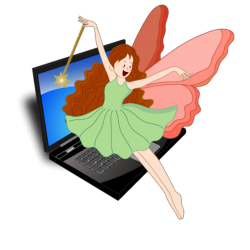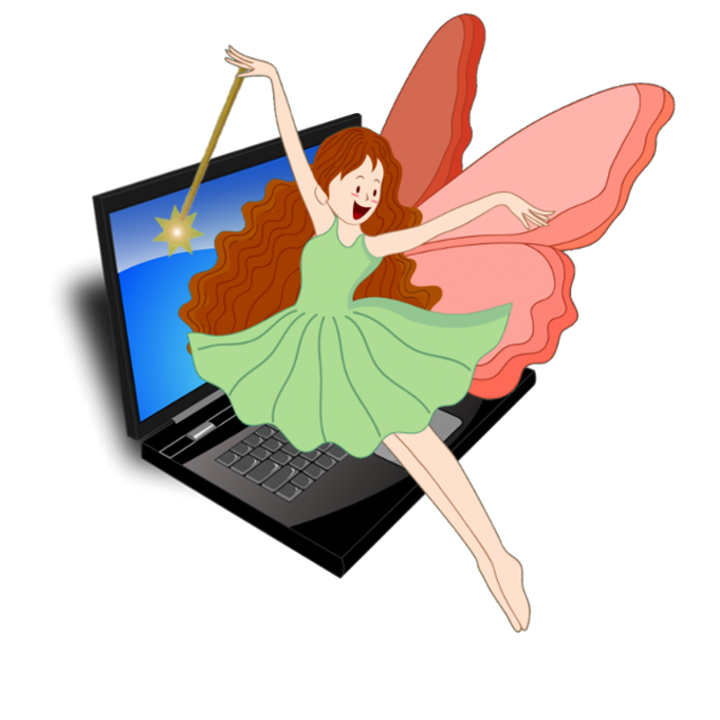Friendly and informal one-to-one at home computer training for beginners and older people, specially tailored to you and what you’d like to be able to do.
In Reading, Basingstoke & Newbury. Available for Windows desktops & laptops, Chromebooks and tablets

Read our articles about
Computer training for older people – why we need to rethink how we tutor seniors
Meanwhile back at the grotto –Our lighthearted tales of progress – or otherwise – of our own older friends and family that we’ve tutored over the years
Q-Tips – Quick Tips for Beginners – you’ll find lots of quick hacks and answers for beginners, all inspired by real queries from our learners

We believe you’re never too old or too inexperienced to benefit from having a computer or tablet
The way the world is going, soon we’ll only be able to do certain things online. Most likely there will be no other option for those situations.
You’ve no need to feel daunted, and you’ve no need to feel you have to learn everything. Most of us only use a tiny part of what is available, and that is perfectly OK.
The hardest part is taking the first step, and we’d love to help you with that. Begin with an area that interests you or that you feel would make your life easier. So just talk to us about what you’d like to do and what you need to get started. Contact Us to let us know how we can help.
Have a look at some of the reasons older people choose our at home computer training – click the arrows for the next slide
We’ll get you up and running – whether you’re a complete novice, or just want to learn a few new hacks
Friendly and informal one-to-one tutorials in your own home, specially tailored to you and what you’d like to be able to do. Available for Windows desktops & laptops, Chromebooks and for tablets.
Think of it as learning ‘Technology as a Foreign Language’
See Our Services for more details of how we can help start you off on your journey of discovery. We also offer a complete at home set-up service for PCs, tablets and Chromebooks.