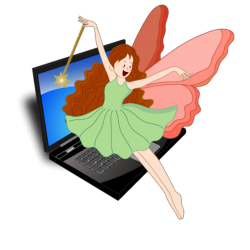We are totally flexible about our computer tutorial sessions. We only want to show you how to do (or improve) something that you want to learn!
What would be the point in eulogising about what you can do with photos if you don’t have a camera and have no interest in photography?
For complete novices, our sessions may be the absolute first steps such as how to use the keyboard and mouse. Maybe how to open programs and apps, how to get on the internet, or basic editing. We also offer a complete set-up service to get you connected and ready to go.
If you already know a bit, your computer tutorials can be around a particular program or app that you’d like to use. For example how to use email, learn MS Excel, join facebook, enhance your pictures in the Photos app. Or a task you’d like to do using several different programs and apps, and probably the internet. Such as plan and book travel, learn how to print labels for your Christmas cards, produce an inventory of your music collection, clear out your clutter and sell or recycle it online .
Or we can give you some general broad-based computer tutorials such as how to search better in Google, getting more organised with your files, creating strong passwords and using a password manager.
It all starts with you telling us what you’d like to do
Don’t worry if it seems trivial (or even impossible) – or you don’t know the right words. We’ll sit down with you, see what you know so far (if anything), and start sprinkling our fairy dust!
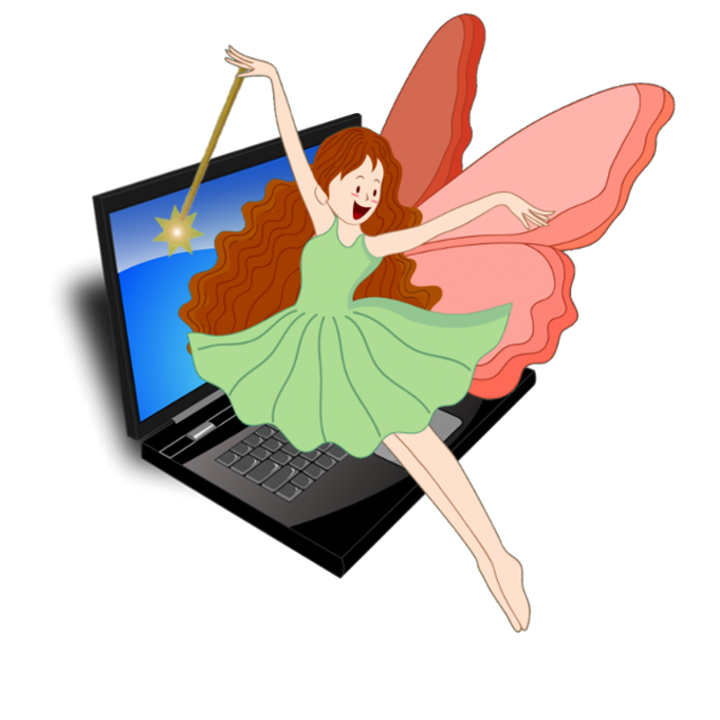
For the complete novice
Everything you need to get up and running – from unpacking the box, setting up a printer and getting you online, to helping you find your way around your new pc or tablet – all at your own pace. Get used to your new toy for a few days, then we can come and show you a bit more
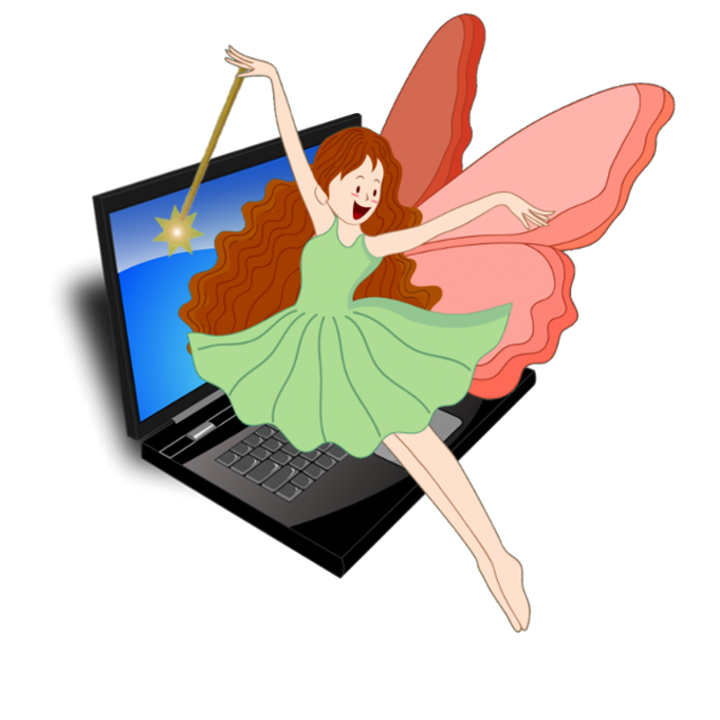
If you can already do a bit
Let us tweak your way of doing things to make it all a bit faster, easier – and often – safer. Maybe learn a new app or two. Let us know what you’d like to do and we’ll tailor some home training just for you
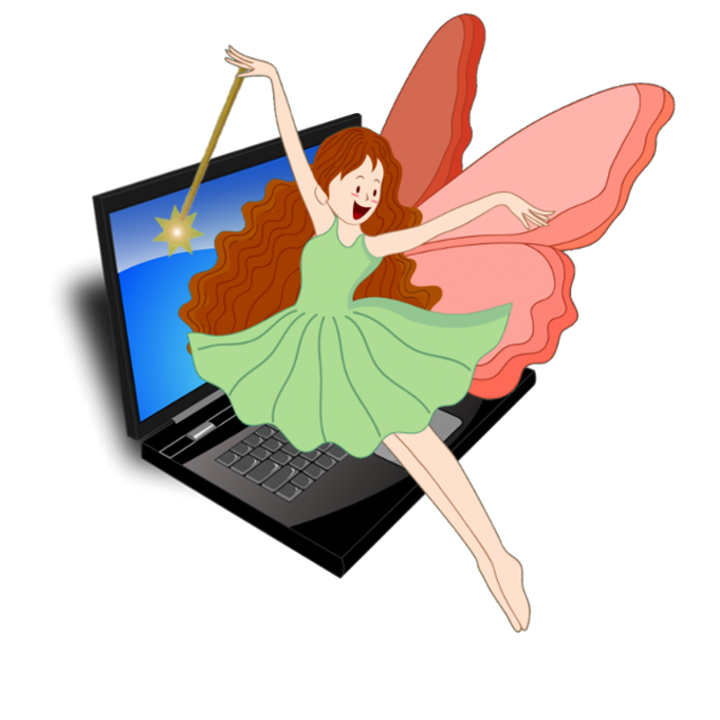
If you replace your pc or tablet
We’ll get your files, data and bookmarks from your old device (as long as it still works), and set up your new computer or tablet with the programs and apps you’re used to. We can also install and register any compatible software you’ve bought independently
And if you’re still not sure what you’d like to do next, have a look at some of the topics we can cover. They may inspire you to do something you hadn’t thought of … click the link below for ideas of how we can help you