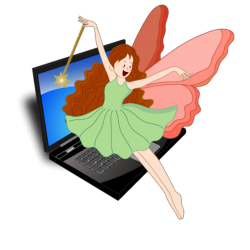Some of the things we can help you with
Basics for Absolute Novices:
- What can your computer, tablet or Chromebook do?
- Personalising your computer, tablet or Chromebook
- How to use the keyboard & mouse or virtual keyboard
- Navigating your Start screen
- Launching apps and programs
- Getting online, searching and bookmarking
- Basic editing, formatting and saving
- Passwords and password managers
- How to use your printer & scanner
- Calendar, contacts
- Security – firewall, antivirus, trusted apps & sites
- How to get and use Help
- Learn the jargon
Programs & Apps
- What apps or programs for what task?
- MS -Edge / Google Chrome
- MS Windows, MS Office
- MS-Word / Google Docs
- MS Excel / Google Sheets
- MS-Powerpoint / Google Slides
- MS Access
- Skype
- Facebook & Messenger
- Audacity
- Gimp
- Most pre-installed apps
Introduction to:
- Maps, directions, travel
- Mp3 – music libraries, playlists
- Photos – enhancing, adding text, making albums & slideshows
- Set up and use online banking
- Set-up and use online doctors appointments, repeat prescriptions etc
- Set up and use facebook etc
- Downloading and installing programs and apps
- Back up & Restore
- Buying online, selling online
- Digital assistants & voice commands
- Saving files in different formats eg pdf
- Cloud computing
- Open source alternatives to the big and expensive apps & programs
Project Examples
- Plan and book a holiday independently
- Print labels for your Christmas cards
- Do the minutes for your local club, distribute them and set dates for next meeting
- Declutter and sell or freecycle online
- Plan a party or wedding
- Set-up a fundraising page
- Start a petition
- Register as an organ donor
- Keep up to date with local planning applications
- Organise your music or photo collections
- Research your family history
Tweaking, fine-tuning & working smarter
Show us how you work now and we can add some time-saving hacks for you
And so much more … limited only by your imagination
Let us know what projects you’d like to do and we’ll help you get them up and running
Set-up & Installation
Complete service available from unpacking the box
- Update system, programs & drivers
- Remove unwanted programs & apps
- Set-up user accounts & profiles
- Set up internet connection
- Set-up email accounts
- Set up home network & printer
- Set-up default apps, programs & browsers
- Firewall & antivirus
- Install & register additional customer-supplied software
- For replacement devices – data transfer from your old device
Back to Our Services